SVCC Student Technology: Did You Know?
Student Email
 You can:
You can:
- add files as attachments to email.
- chat with others using the email chat tool.
- create labels and filters to organize and sort email.
- forward your student email to a personal account.
- use a mobile app to access student email. Android iOS
Google Drive
 You can:
You can:
- use Google Drive to store or backup your files? Consider it an online USB Drive.
- create and edit documents, spreadsheets, and presentations in Google Drive? Think of it as an online office software suite.
- share and collaborate with others, eliminating the need to email documents back and forth.
- download files from Google Drive in different formats.
Google Calendar
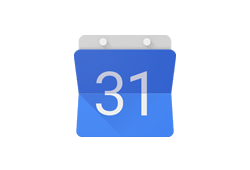 You can:
You can:
- create many events at once using the repeat option in Google Calendar.
- invite guests to events you create.
- add the Sauk Academic Calendar and Athletic Calendar to your Sauk calendar to stay up-to-date on campus deadlines and activities.
- access your Sauk Google Calendar on your mobile device.
Sauk Labs
You can:
- find open computer labs for student use in 2F01 and the library.
- make color copies in the library? Ask a librarian for help!
Student Tech Help
You can:
- find tech help and support on the Sauk webpage? Click the word “more” in the Students’ section on the Sauk website’s home page; then go to the Support section.
- ask the lab assistant on duty in 2F01 for tech help with your online accounts, Canvas questions, syncing your Sauk accounts with a mobile device, or other tech support.
Security and Privacy
You should:
- change your password from the initial sv####. Change it every few months; make sure you keep a record of it.
- make sure to save all your work to Google Drive or a USB drive before leaving a computer lab. Computers are rebooted daily and are set to erase all documents saved to it and clear any information entered into a web browser, such as account passwords.
- log out of all accounts before leaving a computer in a campus lab. The next person who uses your computer could gain access to your online accounts if you don’t. Restarting a lab computer when you are done will completely wipe the computer of your information.
